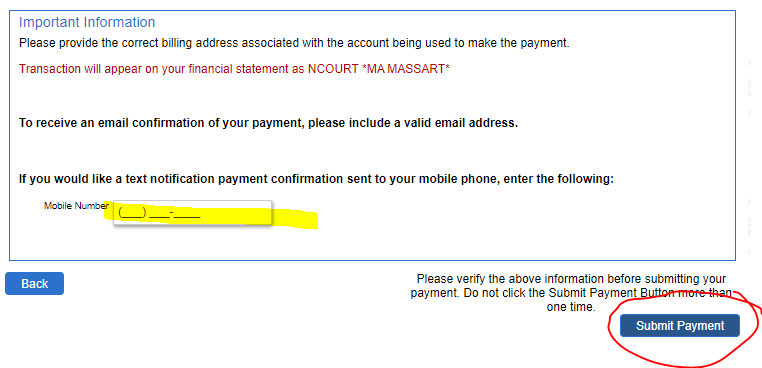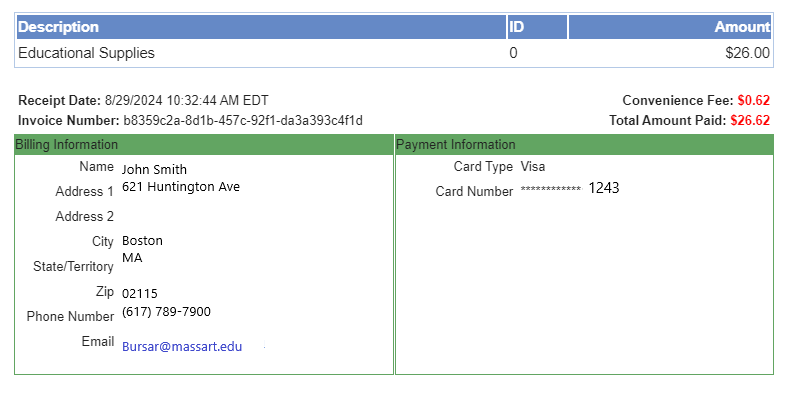EDS Supplies Tutorial for Students
Go to https://www.ncourt.com/x-press/x-onlinepayments.aspx?juris=06494C45-589F-4644-B27A-9F0F5855D745


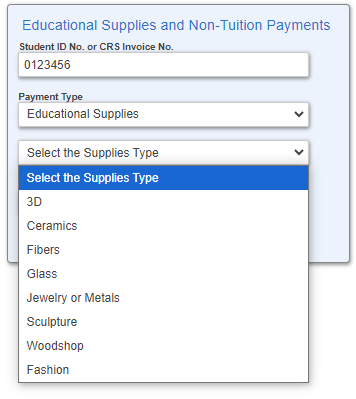
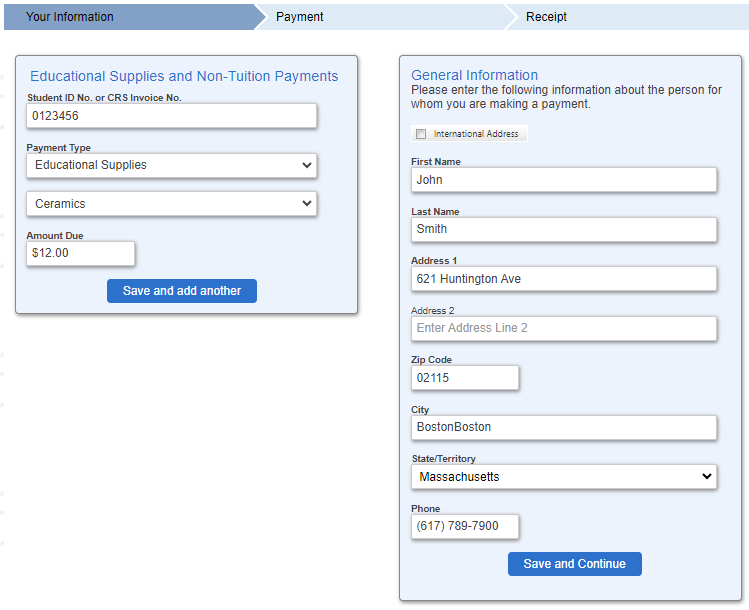
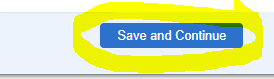
-
On the next page you can select the “Same as Previous Information” Box to have your information auto-filled. This information should match the billing information of the card or account you are paying with.
-
Input your e-mail address you want the receipt sent to. You must do this twice. You can not copy/ paste.